Infinite IoT Lighting Resources
We provide various resources for supporting which including product catalogues,
user guides, tutorial videos and FAQ
Tutorial Videos
Opt-out Instruction
To opt out of the system, please open Infinite IoT APP and follow the steps below.
After the opt-out process, all user information, i.e. email, name, devices and settings will be removed permanently.
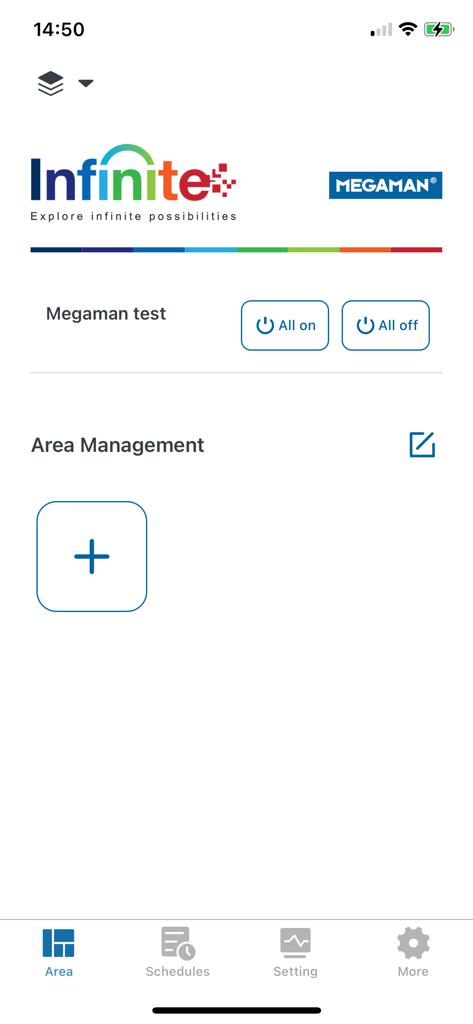
Step 1: Open Infinite IoT Lighting APP and tap "More" tab
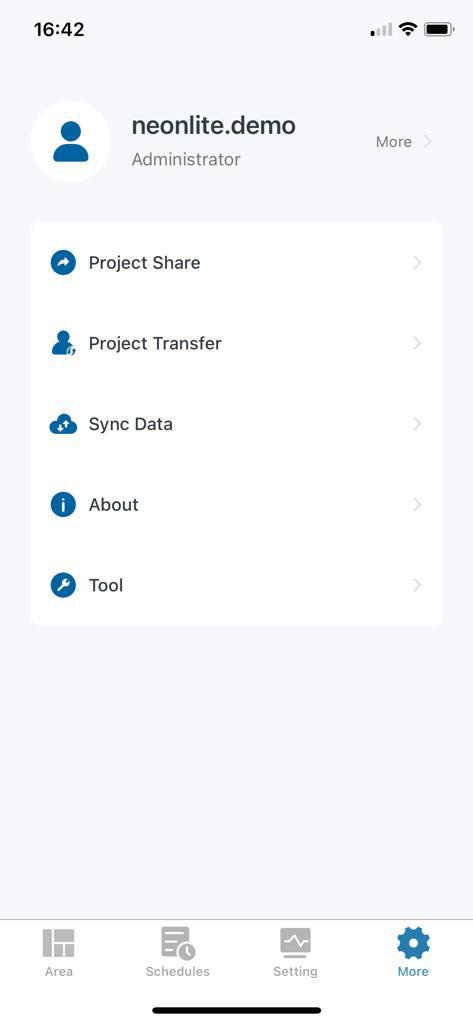
Step 2: Tap "More" on the user info
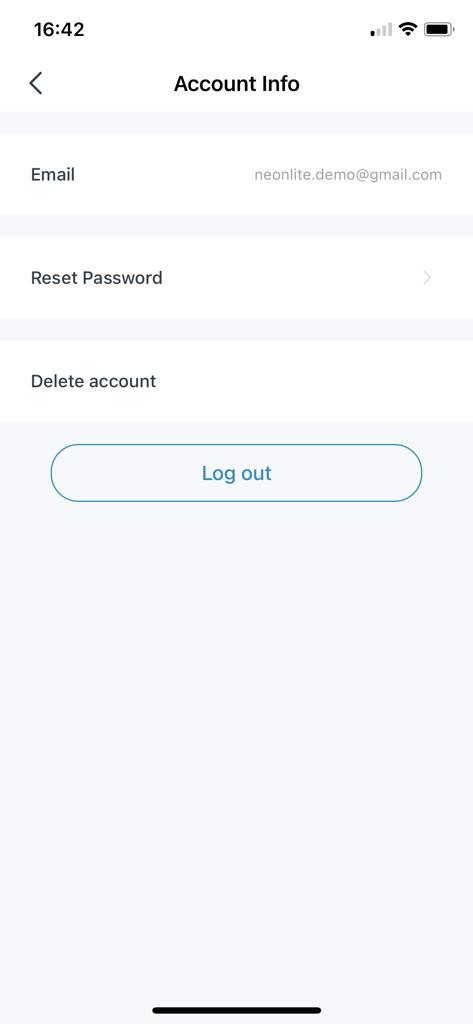
Step 3: Select "Delete account"
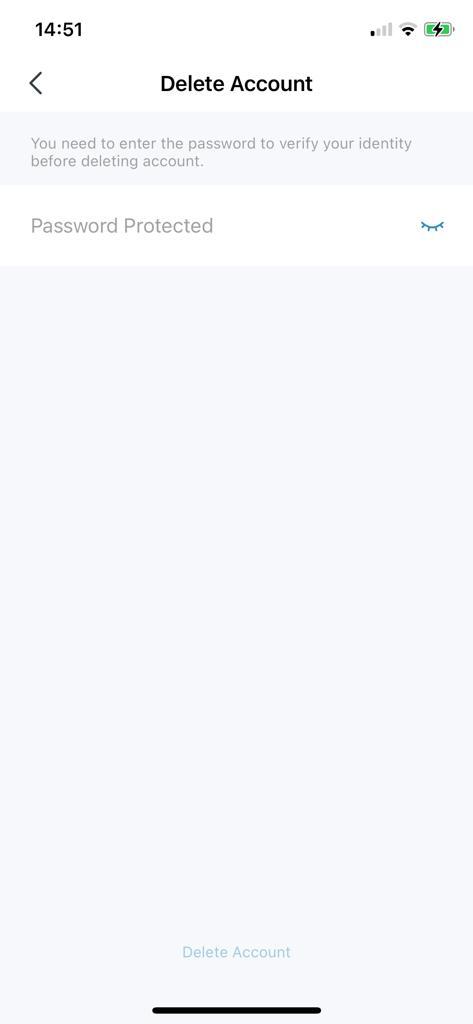
Step 4: Enter the password to confirm delete user account.











 top
top